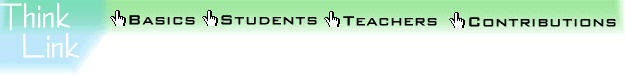
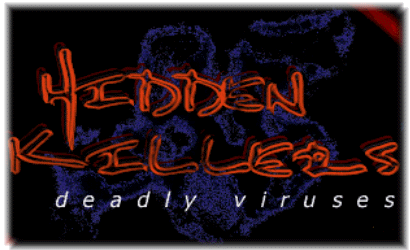 |
|
This 1998 winner in the ThinkQuest competition dramatically engages you in the subject of viruses. ThinkLink uses this site to help a new Internet user understand how to navigate through a thick Internet site. No links are given to a direct page within the virus site. A link directly to the home page is provided for each activity. From there, directions are given as to how to go to the locations within the site that are necessary for each activity. Printing out the directions would be most helpful for navigation. The various sections of the virus site and the accompanying activities work well to be done in the order listed. This is a logical, developmental order regarding the many subjects regarding viruses. The material will build in a logical manner that ultimately is pulled together in the viewing of the 1995 movie, Outbreak. The site and the movie work extremely well together. Click on the following areas of study to go to the ThinkLink section that gives lesson ideas and directions how to navigate through the virus site.
This site has a reading level that would work for GED students. GED students will be able to read the white font on a black background . Some Internet browsers allow the font size to be increased. Find out if the browser used in the classroom, like Netscape or Internet Explorer, will allow this. The font size is small and an enlargement would be helpful. When entering a ThinkQuest site, you will often see a separate box/window on your screen. This is a disclaimer box/window. At the top left of this small box look for a tiny gray box. This is the close box. Click on it and the box/window will close.
|
|
|