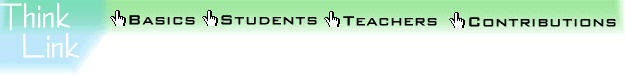|
|
|
|
|
|
|
|
|
The next, or fourth, bit of magic is the scroll bar on the right
of the screen. This is just past the page. There is a narrow column
with an upward pointing arrow on the top of the column and a downward
pointing arrow on the bottom of the column.
|

|
|
|
|
This is just like word processing. Holding down the up arrow scrolls
the page up and holding the down arrow scrolls the page down.
When the star learner is reading a page on the Internet, the page
will very often be longer than what is showing on the screen.
So, when the star learner wants to read further, the cursor arrow
needs to be taken to the down arrow, on the bottom, and clicked
and held until the screen has moved enough for the star learner
to continue reading.
|
|
|
Within the column is a slider.
|
|
|
|

|
When the star learner wants to read something from the beginning
of the page and the page is at the end, the arrow cursor is just
taken to the top arrow and clicked and held until the screen shows
what the star learner desires.
 Click here to go to the next page. Click here to go to the next page.
|